Qe BYOB - Bundles & Builders
 5.0 (50+ reviews)
5.0 (50+ reviews)
 5X ROI guarantee
5X ROI guarantee
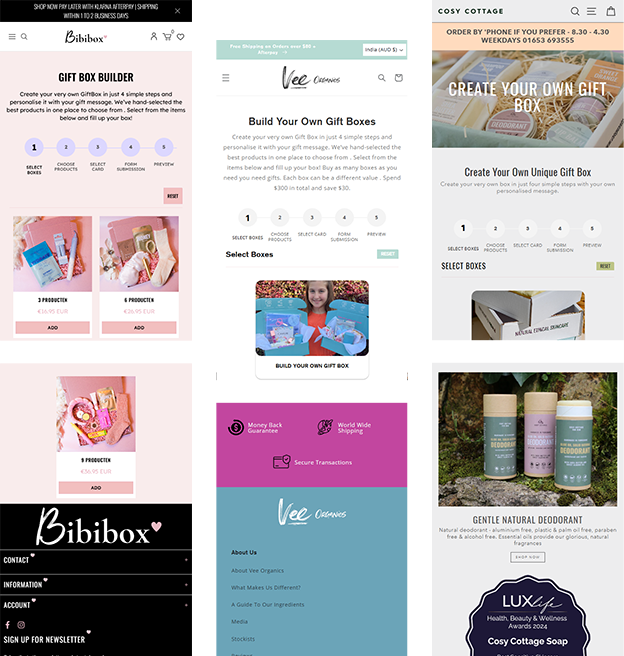
We've got everything you're looking for
Customizable gift sets for skincare enthusiasts perfect to create their own skincare or makeup routine bundles, perfect for enhancing beauty care routines. Check out below set up bundles using the Qe BYOB - Bundles & Builders app!
Customizable gift sets for moms and babies, perfect for creating personalized bundles with care essentials and pampering products. Build thoughtful sets that support comfort, wellness, and bonding. Explore curated bundles below using the Qe BYOB - Bundles & Builders app!
Create personalized gift sets for any occasion with ease—perfect for friends, family, and special celebrations. Design unique and meaningful bundles that make every gift memorable. Explore the setup bundles below using the Qe BYOB - Bundles & Builders app!
Personalized gift sets for style enthusiasts, ideal for curating outfit or accessory bundles that reflect individual fashion tastes. A perfect way to refresh any wardrobe with handpicked essentials. Explore the bundle setups below using the Qe BYOB - Bundles & Builders app!
Customizable gift sets for food and beverage lovers, perfect for creating personalized bundles of gourmet treats, snacks, or beverages. Enhance any occasion with delicious, curated collections. Check out below set up bundles using the Qe BYOB - Bundles & Builders app!
Personalized gift sets for home and lifestyle lovers, ideal for creating bundles of home decor, essentials, or lifestyle products. Perfect for elevating everyday living with curated, meaningful collections. Explore the set-up bundles below using the Qe BYOB - Bundles & Builders app!
Search for "Qe BYOB - Bundles & Builders" on the Shopify App Store and click "Add App".
Navigate to your Shopify admin panel and select the Qe BYOB app from your installed apps.
Set up your builder options, including products, pricing, cards and discounts.
Adjust the design and layout of your builder offers to match your store’s branding.
Save your settings and publish the builder on your store for customers to start creating their personalised boxes.
Transforms e-commerce by boosting AOV with Qe BYOB - Bundles & Builders App. Integrated 'build a gift box' and 'multiple gift box builder' features enhance the customer experience, with personaliztion and inventory management settings streamline purchasing, driving sales and customer satisfaction.
Create your own stunning gift box with our pre-defined and easy steps to add a personalized touch to your gifts for your loved ones
Simple Steps to Box Bundle Creation
Customized Products Selection and Gift Box Creation
Personalization With a Card or Personal Message
Exclusive offers provide access to unique bundle deals
By leveraging these digital marketing strategies, Shopify owners can effectively promote Qe BYOB and drive increased engagement and sales on their store.
Create email campaigns highlighting the benefits of building custom bundles with Qe BYOB. Use attractive visuals and clear calls to action to encourage customers to explore and utilise this feature, enhancing their shopping experience. Regularly send out updates and exclusive bundle offers to keep your audience engaged.
Promote your custom bundle options on social media platforms. Share engaging posts and stories showcasing different bundle combinations. Utilise targeted ads to reach a broader audience and drive traffic to your store. Engage with followers through comments and direct messages to build a loyal community.
Feature Qe BYOB prominently on your homepage and product pages. Utilise banners, pop-ups, and dedicated sections to inform customers about the bundle-building option, making it easy for them to discover and use. Highlight special bundle deals to incentivize purchases.
Collaborate with influencers to spread the word about your custom bundles. Influencers can create engaging content demonstrating how to use Qe BYOB, driving traffic and boosting credibility for your store. Partner with influencers who align with your brand values for authentic promotion.
Write informative blog posts about the advantages of custom bundles and how Qe BYOB enhances the shopping experience. Optimise these posts with relevant keywords to improve search engine visibility and attract organic traffic. Include customer testimonials and success stories to build trust.
Utilise Google Ads and other paid advertising platforms to promote your custom bundle options. Highlight the unique benefits of Qe BYOB in your ad copy to attract potential customers and drive conversions. Use retargeting ads to reach visitors who have shown interest but haven't yet purchased.
Customize gift boxes to match yourbrand and customer preferences
Attract more customers with personalized gift options
Simplify gift box creation and management
Navigate to the app admin section. Click on the "Create Builder" button to initiate the builder creation process. Add the Box, products, card & form setup to complete the builder creation steps. Please visit our helpdesk if you need further assistance.
To activate your builder kindly go to the List of Builders page and enable the builder by sliding the toggle switch to enable/disable the builder.
We love hearing from you, please drop us a note anytime. Got any questions or suggestions, or just want to know what we can do to improve your eStore?